I have downloaded and installed the latest Visual Studio 2010 and my fingers were not staying away from the keyboard to start it up and do something. As discussed in my post Forum Post – Activity App – Takes Screenshot and sends to an FTP server, I was browsing some freelancing sites and found a project which someone would like to be done for network user monitoring purposes. The idea is that an invisible app takes screenshots at specified intervals and sends it off to an FTP server / remote storage location for later analysis.
The activity app user interface looks as shown on the left. All these settings for the time being are stored in the registry but I plan to allow the app to fetch the settings from a settings server and keep it in memory. Again, one of the things that I would like to do is to allow only the System Admin i.e. person running the app from the settings server to only see the user interface. The FTP connection is not persistent and a user cannot as such detect such activity if he does not specifically look at logs or monitors his connection. Right now, the connection is done using raw FTP so packet capturing utility on the user’s PC can basically get the uname/password easily. We can in future do an SFTP connection instead.
I have a list of features that I would like to do in the future versions listed on the forum post. You can download the activity app binary using the following link Download Activity App.
On the forum post, you can find the link to the source code if one needs it. Some of the things to learn from this code would be
– How to store and retrieve registry settings
– How to use HTTPResponse classes in C#
– How to capture a screenshot of the current screen, etc.
Enjoy and have fun computing…
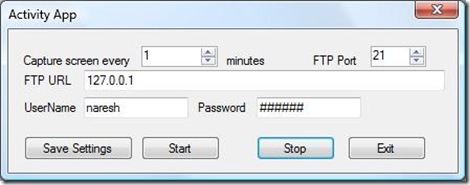


 Twitter
Twitter